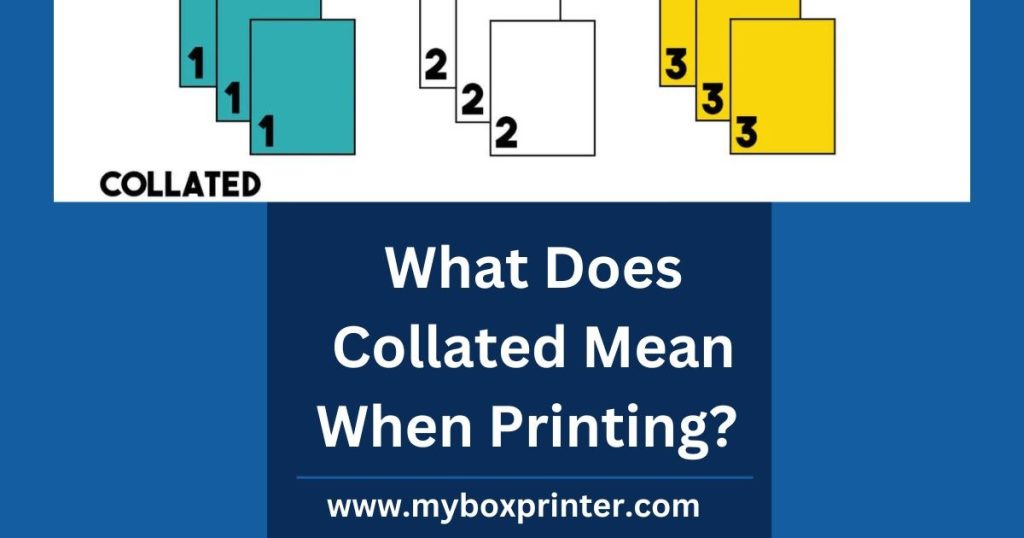
Are you among those who find it supremely hard to arrange the given printed pages in an order? If yes, collate printing is a great innovation for you. But what does collated mean when printing? Worry not! We are here to provide you with all the information in simple and easy words to help you understand collated printing.
What Does It Mean To Collate When Printing?
Collated printing is the process in which a document consisting of a set of pages is arranged and printed in the same order as the original document’s order. For instance, if there are 3 pages in a document and you want to print 2 sets of this document. They are printed in the order: Page 1, then Page 2, and then Page 3 in the first set. Then, the second set will be printed in the same order: Page 1, then Page 2, and then Page 3- this is collated printing.
What Type of Documents Require Collate Printing?
Collate printing is best for documents that follow a certain order of pages, as mentioned below:
- Books
- Reports
- Manual and Guides
- New letters
- Legal documents
- Magazines
- Business Proposals
What is the Opposite of Collated Printing?
The opposite of collated printing is uncollated printing. Understanding the uncollated printing will give you a better idea of the collated printing. Now, suppose we have the same document of 3 pages, and we want to print 2 sets of this document. The uncollated printing will print Page 1 two times, then Page 2 two times, and then Page 3 two times. This type of printing will not follow the order. It will print all the same kinds of pages at once.
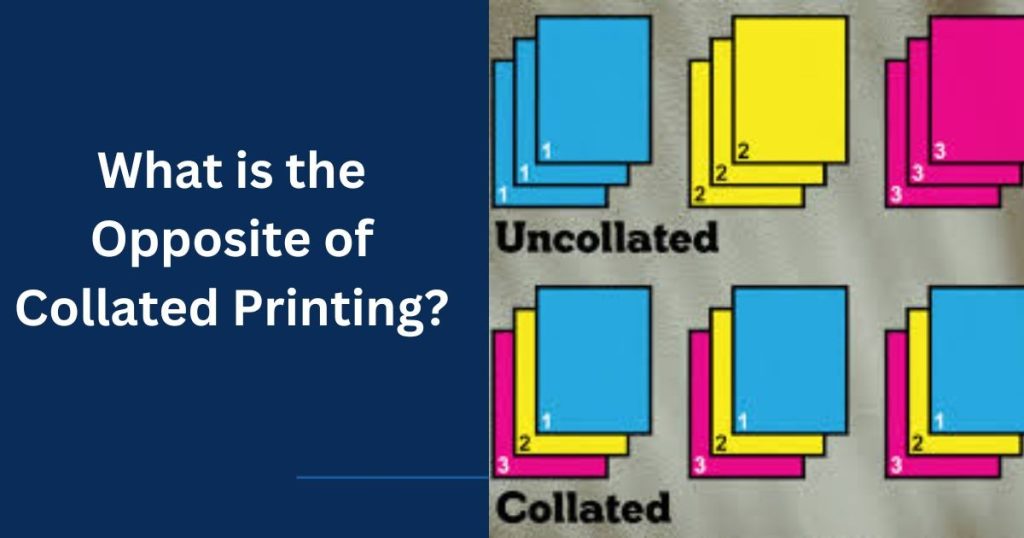
Differences between Collated and Uncollated Printing
| Parameter | Collated Printing | UnCollated printing |
| Order of Printing | Print the entire set of documents and then repeat the set again. | Print all the copies of the page and then all the copies of the next page and so on. |
| Arrangement | The printed pages are sorted from the first page to the last. | The printed pages need manual sorting. |
| Usage | Ideal to use for documents like reports and booklets that need to be printed in a sequence. | Ideal to use when the pages do not need to be printed in any sequence. |
| Speed | More speedy process as it does not require sorting. | It takes time to sort the printed pages. |
| Ready to Bind | Yes | It may not be ready to bind if you need to arrange the pages. |
| Eco-friendliness | Saves more pages as there is less chance of manual error. | It may lead to wastage of pages and ink if there is any manual error. |
| Cost of Printer | Generally more expensive due to advanced features | Comparatively lesser expensive |
What Are the Benefits of Collated Printing?
Collated printing offers many benefits to users. After learning what does collate mean when printing, you may be looking forward to its potential benefits. Some of the prominent benefits of collated printing are:
- Save Manual Collation
One of the biggest benefits of collated printing is that the documents are already organized. Thus, you do not need to collate or arrange the documents manually. You just need to pick up each set, bind it, and deliver it.
- Time-Saving Printing
It has been seen that collated printing has greatly doubled the efficiency of printing activities. Thus, you can quickly perform printing tasks with speed and efficiency. All the documents are printed in an orderly manner which is a great time saver.
- Quick Review of Each Document
Since the collated documents are arranged in an orderly manner, you can quickly review each document and check whether they are free from any errors or mistakes.
- Least Human Error
When humans organize and arrange the pages of a document, there are many more chances of arrangement errors. But the collate printer saves you from any manual error.
- More Reliable
The efficiency of collated printing makes them much more reliable to use. It is much more efficient to rely on collated printing than on manual collation.
- Saves More Paper and Ink
There are fewer risks of error in printing the exact number of copies of a certain set of documents. This implies that more pages and ink can be saved up.
What Are Different Types of Collating?
You may be amazed to know that collating does not come in just one specific form or order. You can decide the type of collate printing depending on your needs. The following are the major types of collating.
- Forward Collating
In the forward collating, the pages are printed in the forward page order like Page1→Page 2 →Page 3.
- Backward Collating
In the backward collating, the pages are printed in the backward order like Page 3→ Page 2 →Page 1.
- Custom Collating
In the custom collating, the pages are printed in any order like Page 3→ Page 1 →Page 2. You can save the settings for the order of the pages.
Who Controls the Collate Process?
One of the queries that might still be lingering in your mind is ‘How is the collation done?’. Do you need any software, an external device, or an object to carry out this process? Well, collation is simply one of the functions of the printers that allows you to print the pages of your document in an arranged manner.
Not all printers can carry out the collation. This feature is found in the modern printers. Some of the best printers that allow collated printing are given below:
- Canon
- HP
- Epson
- Brother
How to Control the Settings of Collated Pinter?
The process of collation varies from printer to printer. But generally, you need to follow some crucial steps to collate the document. The following are some of the major steps that are required:
- Before giving the final ‘Print’ command, plan your collation.
- Click on the ‘collate’ option.
- Organize the sequence of the pages.
- Choose the number of copies that you want. The copies refer to the number of sets of a document.
- Click on the ‘Print’ command.
Final Wording
Now that you have learned what does collated mean when printing, and also learned its benefits and operational mechanism, you will agree to the point that collation is a great innovation in the field of printing. Many everyday tasks related to printing have become reliable and efficient due to this feature.
Nevertheless, the problem may arise if you are looking for reliable services for collate printing. MyBoxPrinter is indeed the best and most reliable service provider. You can get any number of pages with perfect collation, page quality, colored printing, and bulk print orders.
What does collate sheets mean when printing?
Collate sheets mean when the pages are arranged in a specific order when printing them. This arrangement will be followed to print the sequence of your document pages.
Can I collate when printing double-sided?
Yes, you can collate either on the single side of the page or both sides. You need to choose the appropriate print settings to carry our double-sided printing.
Is it essential to collate pages on a printer?
No, it is not essential to collate the pages on a printer. It depends on the user’s choice to collate the document. However, the printer must have the collate feature to carry out the process.


